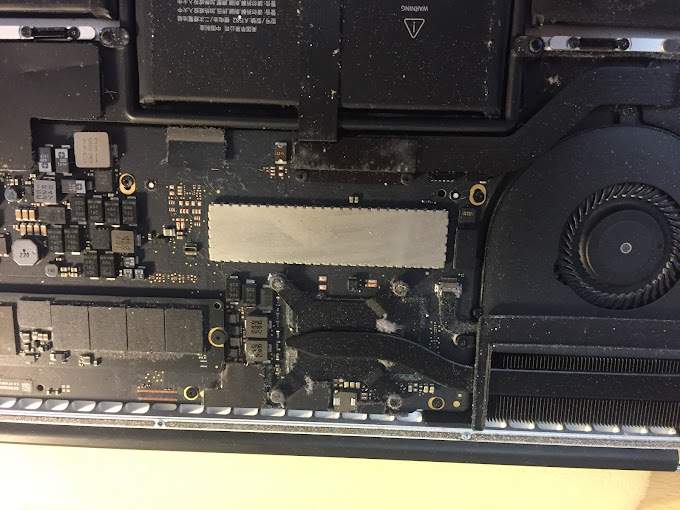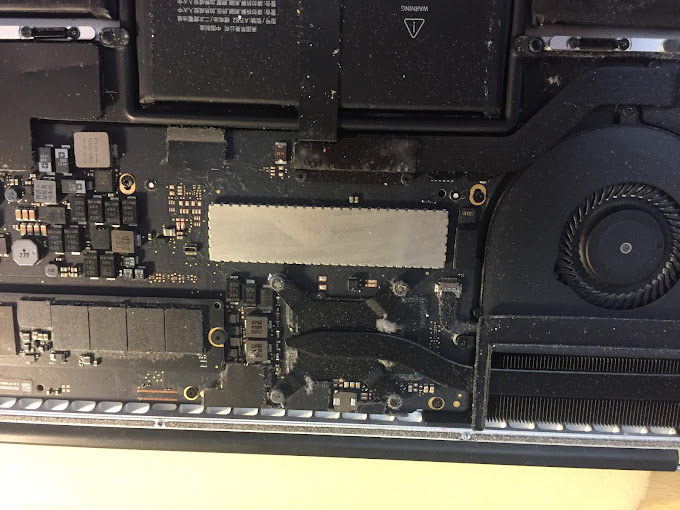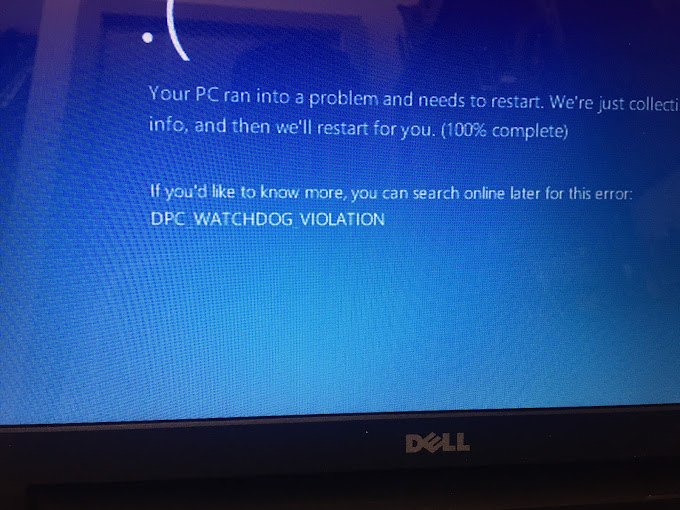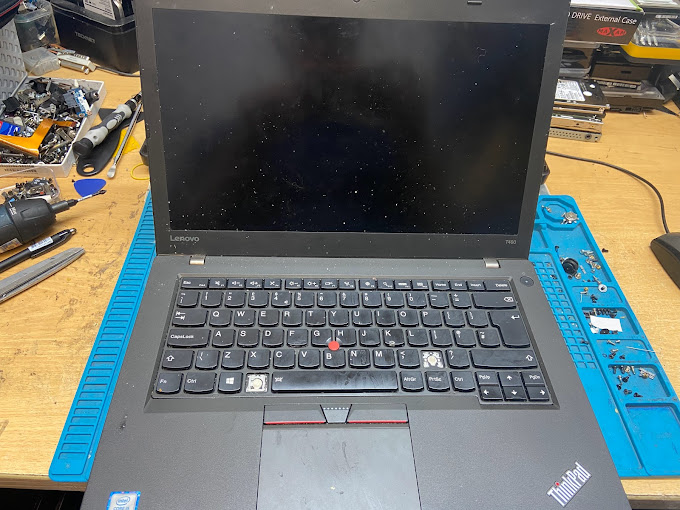If your PS5 has no signal output, here are some troubleshooting steps that can help:
- Check Cable Connections:
- Ensure the HDMI cable is securely connected to both the PS5 and the TV/monitor.
- Try using a different HDMI port on your TV or monitor.
- Test with a different HDMI cable, as the cable itself could be faulty.
- Restart PS5 in Safe Mode:
- Power off the PS5 completely by holding down the power button until it beeps twice (around 7 seconds).
- Once off, press and hold the power button again until you hear a second beep (about 7 seconds). This boots the PS5 into Safe Mode.
- Connect your controller with a USB cable and press the PS button, then select “Change Video Output” and set the resolution to something your TV supports, such as 1080p.
- Check TV or Monitor Input Settings:
- Make sure your TV is set to the correct HDMI input.
- On some TVs, “Game Mode” or other enhanced settings can interfere with the HDMI signal. Try toggling these settings off.
- HDMI Compatibility Issue:
- Some TVs and monitors have compatibility issues with HDMI 2.1, which the PS5 uses. You might try setting your PS5 to output in 4K, 1080p, or 720p to see if that resolves the issue.
- Update System Software:
- If possible, try updating your PS5’s system software. This may require using an internet connection if you’re able to access the settings or connecting the PS5 to another display temporarily.
- Test on Another Display:
- Try connecting your PS5 to a different TV or monitor. This can help determine if the issue is with the PS5 or your display.
If none of these steps work, it could indicate a hardware issue, potentially with the HDMI port on the PS5 itself. In this case, you might need to contact Sony support for further assistance.
You can contact us to resolve the signal issue on 07865122517